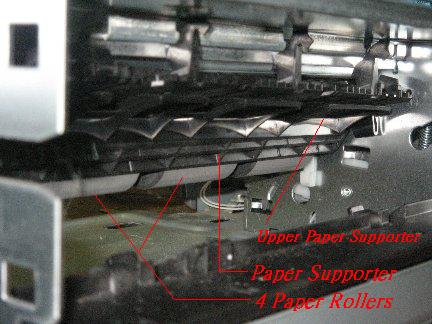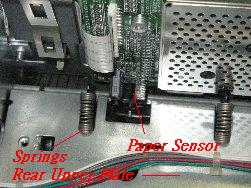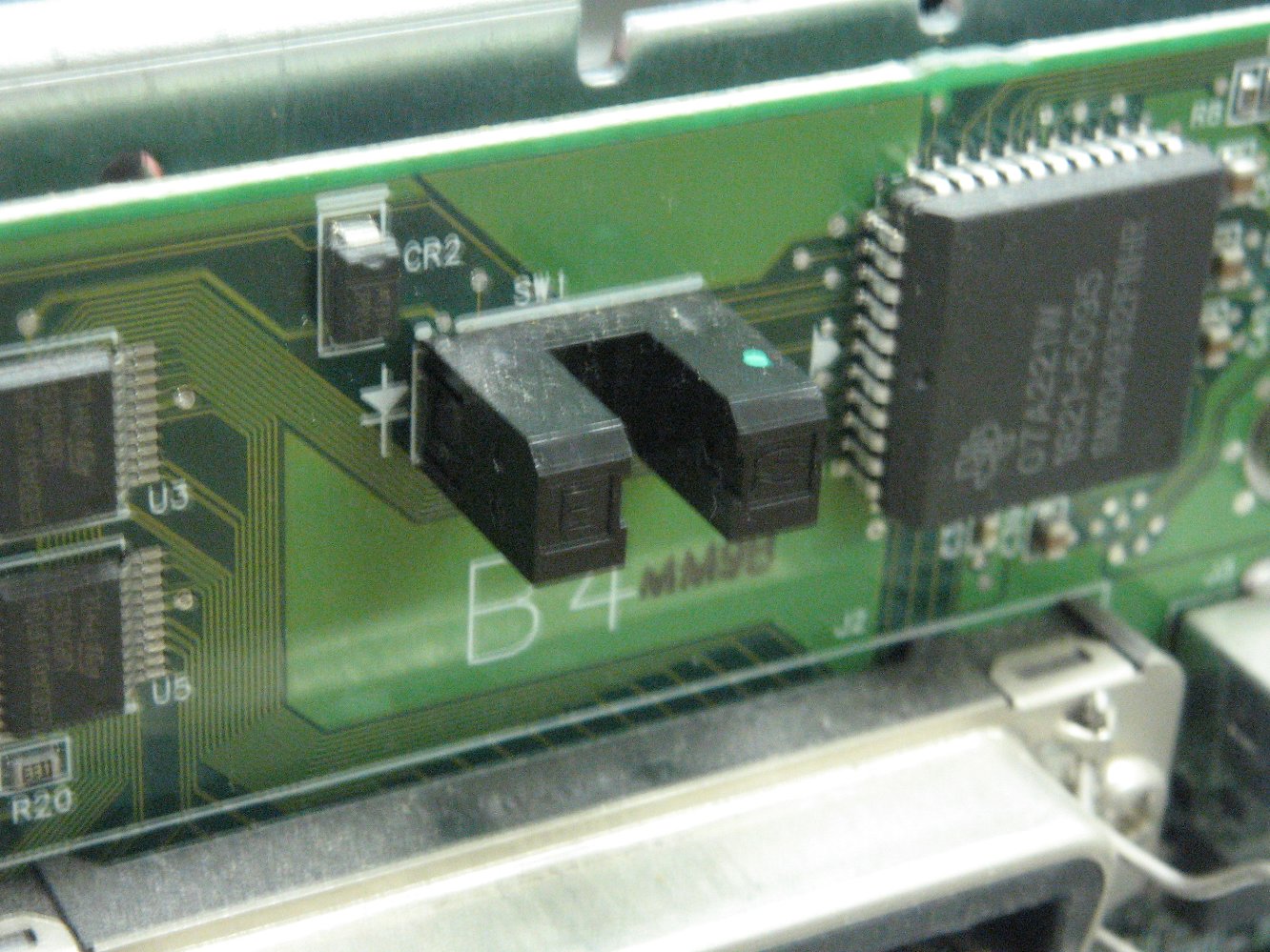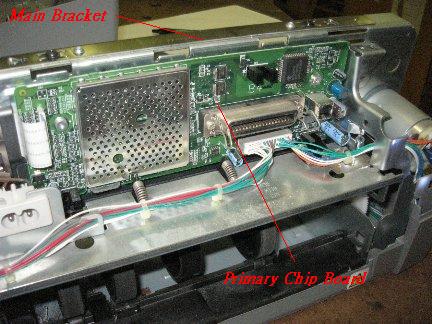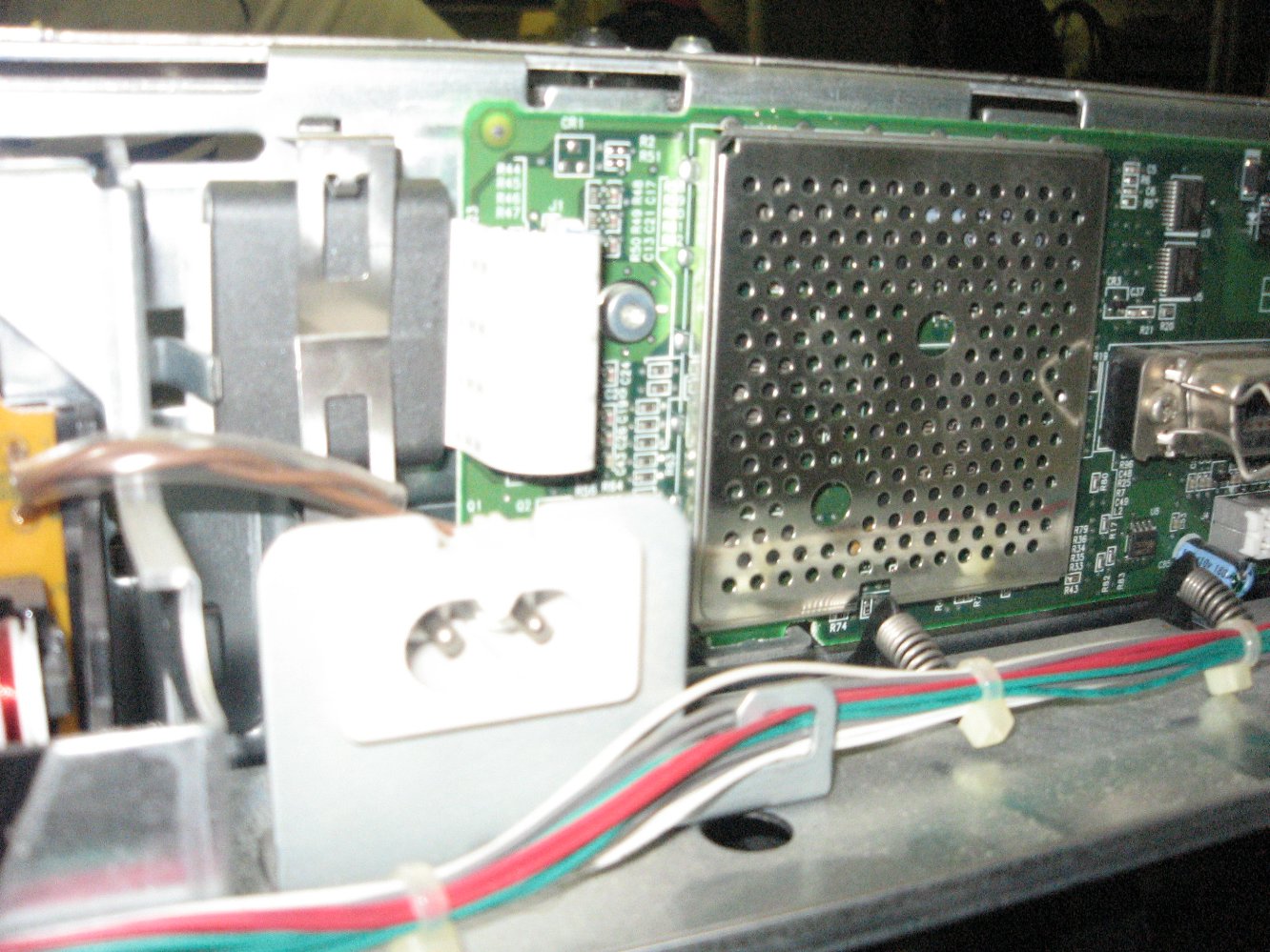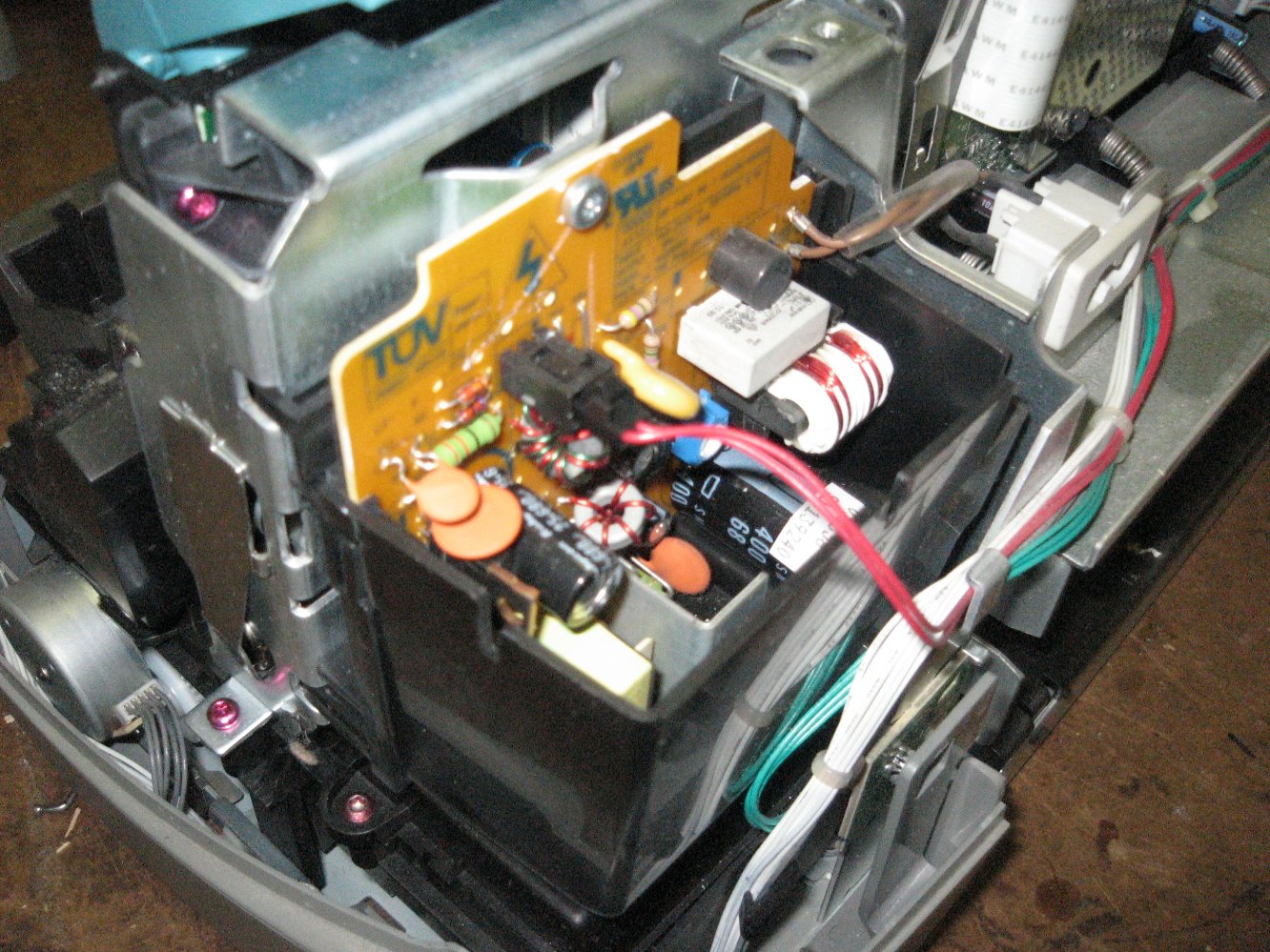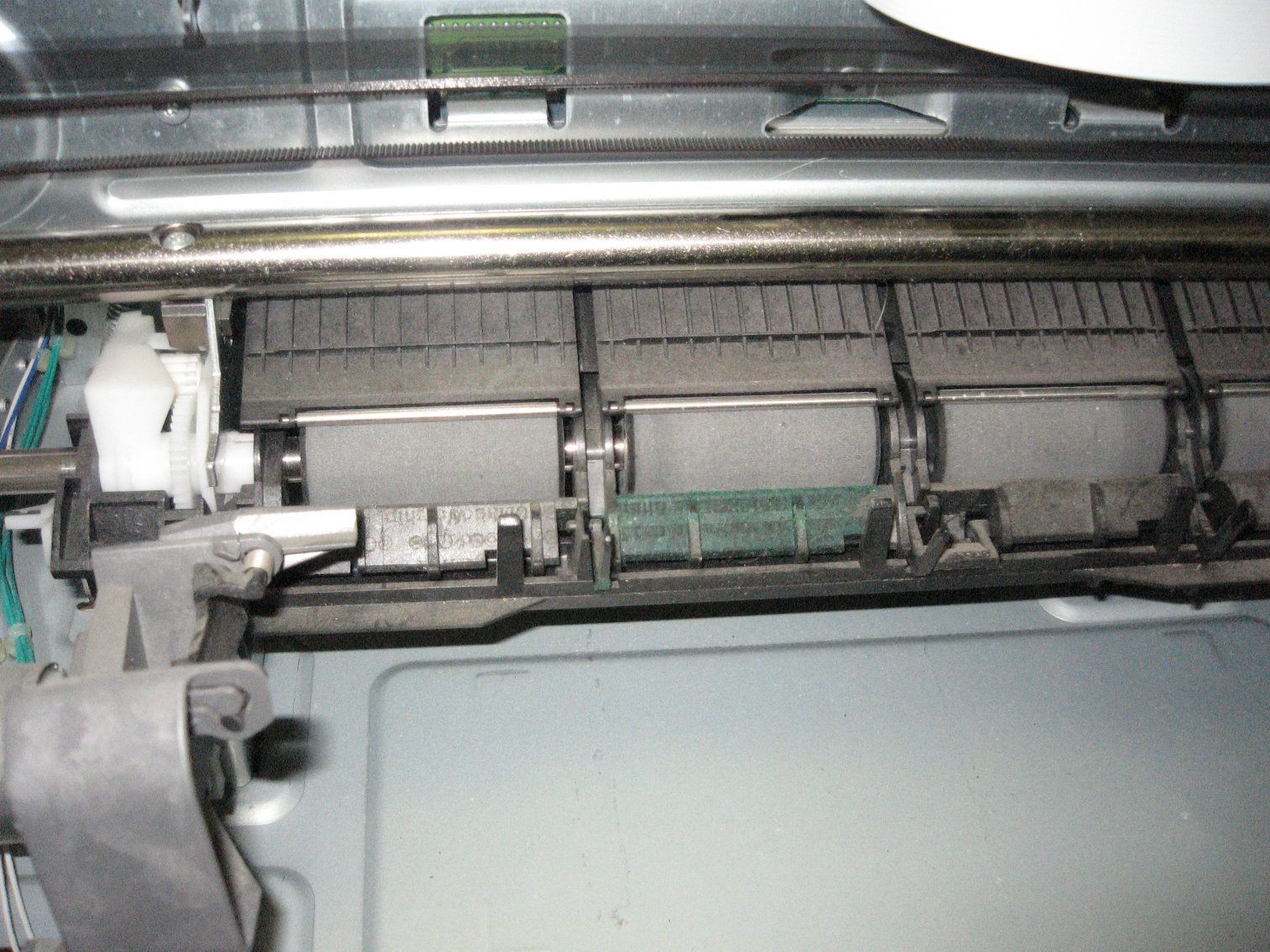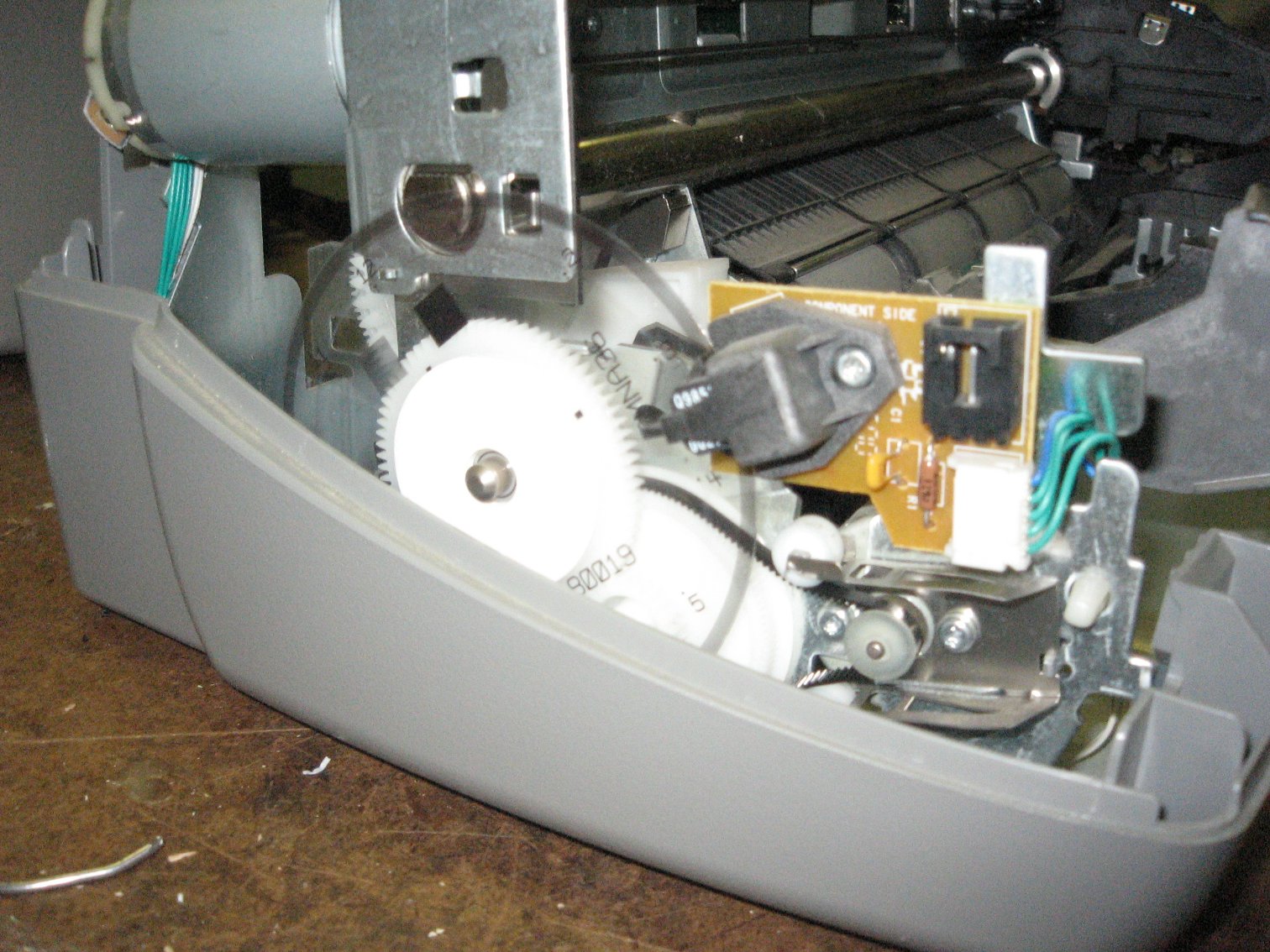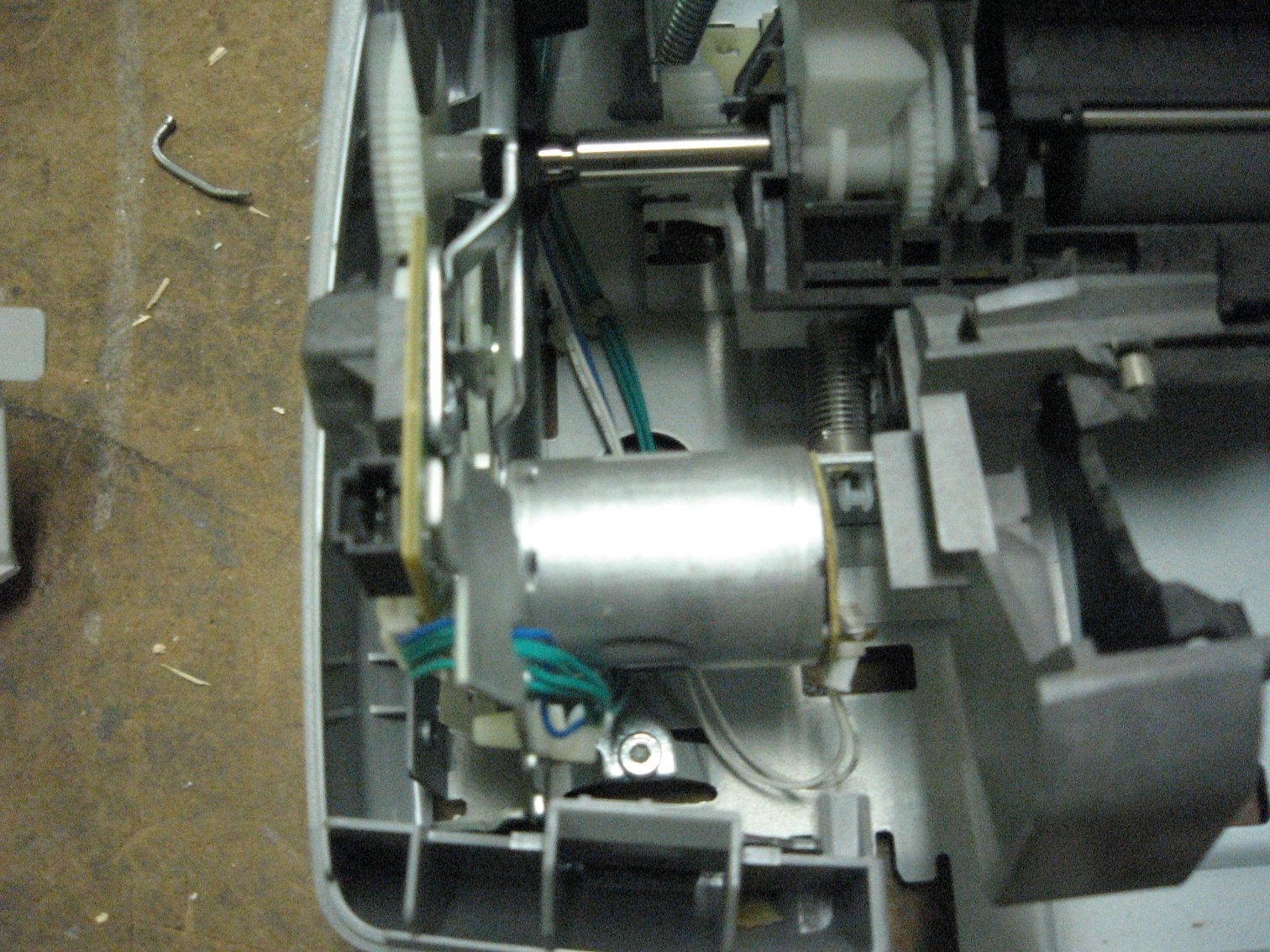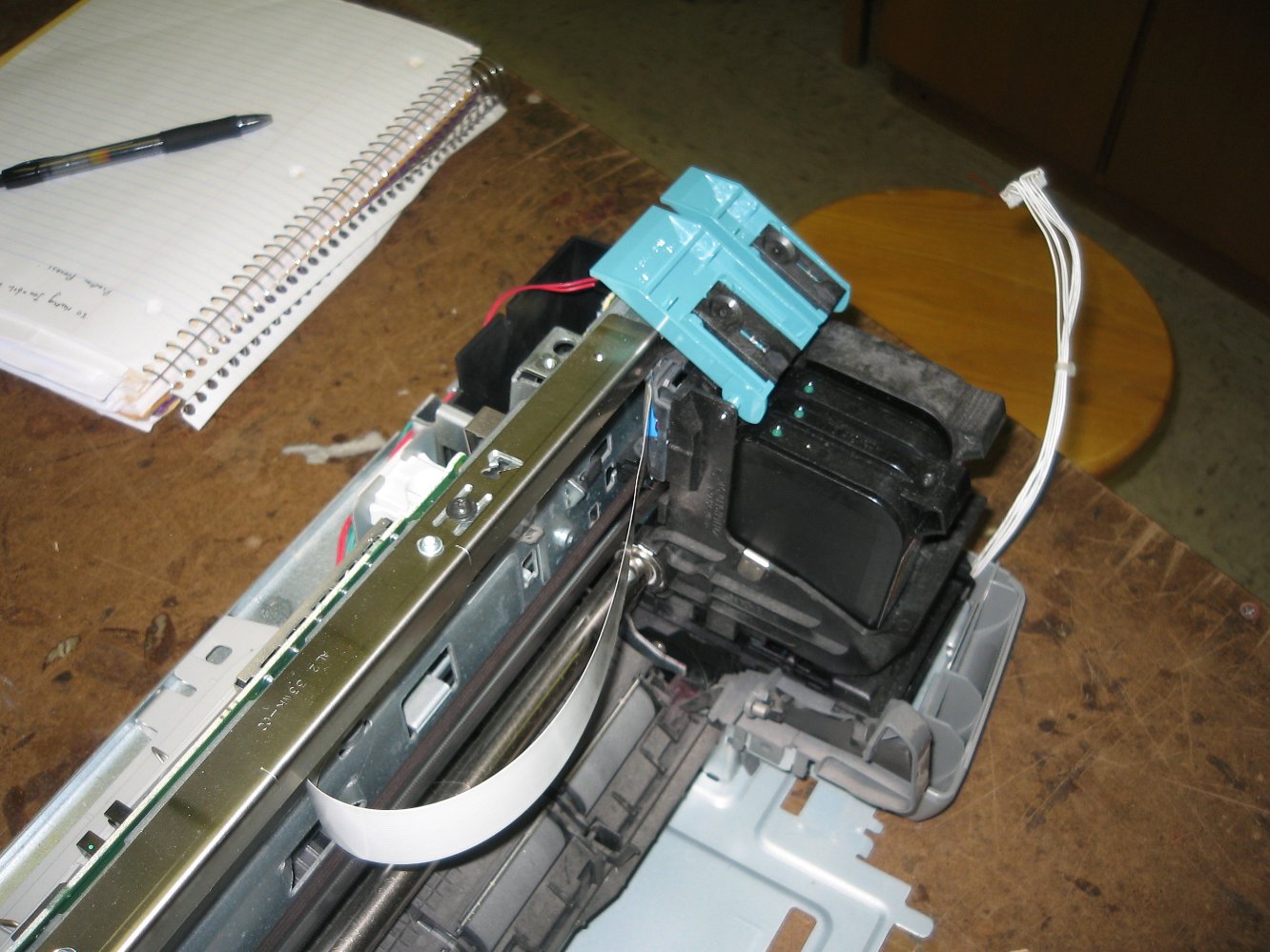Inkjet printer
From DDL Wiki
(Difference between revisions)
(→Dissection Report) |
(→Product Dissection) |
||
| Line 36: | Line 36: | ||
Images | Images | ||
1. | 1. | ||
| - | [[Image: | + | [[Image:PrinterFront1.jpg]] |
2. | 2. | ||
Revision as of 23:44, 1 February 2007
Sample Project Study
Function
1. To print images in color or black&white or gray-scale on certain sizes of paper
2. To print images on a variety types of paper that have a certain softness level
Inputs/Outputs
Input
1. Paper 2. CPU data
Output
1. Printed paper
Use
1. Place Printer on a flat surface
2. Plug in Parallel port to CPU
3. Plug in Power Cord to outlet
4. Install Printer Drivers
5. Insert Ink
6. Insert material to be printed
7. Upload Image desired from CPU to Printer
8. Remove Printer Image (End Product)
Different User
1. Computer illiterated
2. People who want to print images on special materials that are not bendable
3. Physically Disabled/Elderly
Other Stakeholders
1. Printer/Paper/Ink/Others Manufacturer
2. Providers of Raw Materials
3. Retail Stores
4. Transportation workers