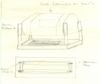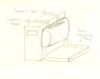Inkjet Printer Design Report2 Spring 2007
From DDL Wiki
Product Analysis
Below is a list of primary functional components and their roles in the printing process. (howstuffworks.com)
Introduction:
An inkjet printer is any printer that places extremely small droplets of ink onto paper to create an image. If you ever look at a piece of paper that has come out of an inkjet printer, you know that:
The dots are extremely small (usually between 50 and 60 microns in diameter), so small that they are tinier than the diameter of a human hair (70 microns)! The dots are positioned very precisely, with resolutions of up to 1440x720 dots per inch (dpi). The dots can have different colors combined together to create photo-quality images.
Non-Impact Printer:
Inkjet printers, which are described in this article, use a series of nozzles to spray drops of ink directly on the paper.
Print head assembly
Print head - The core of an inkjet printer, the print head contains a series of nozzles that are used to spray drops of ink.
Ink cartridges - Depending on the manufacturer and model of the printer, ink cartridges come in various combinations, such as separate black and color cartridges, color and black in a single cartridge or even a cartridge for each ink color. The cartridges of some inkjet printers include the print head itself.
Print head stepper motor - A stepper motor moves the print head assembly (print head and ink cartridges) back and forth across the paper. Some printers have another stepper motor to park the print head assembly when the printer is not in use. Parking means that the print head assembly is restricted from accidentally moving, like a parking brake on a car.
Belt - A belt is used to attach the print head assembly to the stepper motor.
Stabilizer bar - The print head assembly uses a stabilizer bar to ensure that movement is precise and controlled.
Paper feed assembly
Paper tray/feeder - Most inkjet printers have a tray that you load the paper into. Some printers dispense with the standard tray for a feeder instead. The feeder typically snaps open at an angle on the back of the printer, allowing you to place paper in it. Feeders generally do not hold as much paper as a traditional paper tray.
Rollers - A set of rollers pull the paper in from the tray or feeder and advance the paper when the print head assembly is ready for another pass.
Paper feed stepper motor - This stepper motor powers the rollers to move the paper in the exact increment needed to ensure a continuous image is printed.
Power supply While earlier printers often had an external transformer, most printers sold today use a standard power supply that is incorporated into the printer itself.
Control circuitry A small but sophisticated amount of circuitry is built into the printer to control all the mechanical aspects of operation, as well as decode the information sent to the printer from the computer.
Market Research & Observation
As part of our market research we interviewed people that were printer owners and we observed printer users at public printers. The goal of this research was to identify which characteristics of printers that users disliked the most. From the data gathered during the research we concluded that the three top most common complaints from users were that printers were too large, printers are slow, and the types of material that they could print on were limited. Using this information we were able to brainstorm design concepts that we believed would solve the users’ problem. We generated 50 design concepts and after eliminating the ideas that were either impractical or too complex we picked 5 design concepts that were feasible and not as complex.
Below is a list of obervations made by people we interviewed:
1.Noticed that people detest sorting print jobs on public printers
2.People want to be able to print on things other than paper
3.People don't like to have to get special help to print on larger pieces of paper (ie legal and posters)
4.Some people that would like to print on both sides sometimes don't have access to larger machines and end up having to print on one side then put the page back
5.People want smaller printers
6.People want faster printers
7.Some printers take in too many sheets at a time and malfunction
8.Some people complained about the shape of the printer. They would like a flat surface to rest things on
9.People complained that printers are too bulky
10.People complained about the trouble of trying to find the correct ink, they wished that there was a general type they can use
11.People complained about paper jams
Design Ideas
Below is a list of design ideas we generated before narrowing down to the final five ideas.
1.Have a sorter attached to separate print jobs
2.Make the top detachable so that you can print on a wall
3.Make the base able to rotate to print on 3D objects
4.Add rollers to make printing on bottles possible
5.Add attachments so that the printer can print tattoos on people
6.Add a shredder to the printer to get rid of stuff that you did not mean to print
7.Add stapler to the printer
8.Add a slot to hold files
9.Put a camera on the printer so you can print photos directly and use it as a web cam
10.Add a sewing machine to the printer for multitasking
11.Put usb ports on the side to allow people to plug in more usb devices
12.Put in a power strip to allow people to plug in more devices
13.Put a device on the printer to allow it to be attached to the side of a desktop tower
14.Install a device to punch holes into the paper
15.Add slot in the rear of the printer to allow the printing of thicker materials
16.Add speakers to the printer for audible status reports
17.Make the printer be able to transform to reduce it’s size and make it portable
18.Add a binder to the printer, so it can make small books
19.Make the printer a part of the desktop tower so it is no longer a separate device
20.Add rolodex to the side
21.Change the printer to be able to take in rolls of paper rather than sheets
22.Voice-activated controls
23.Replace AC power with Solar Power
24.Water-Proof Seal
25.Have Eraserable Ink
26.Timers to help monitor printing statistics
27.Adjustable Ink Cartridge holder so have support for other manufacturers ink
28.Wireless Printing
29.Change Printer paper input to allow for printing on multiple sheets of paper at once
30.Change the internal motors to allow high speed printing
31.Automatic Shut-Off function under pre-set conditions
32.More rugged shock-proof design
33.Install razors on the ink cartridge holder to allow the cutting of shapes into the material that is being printed on
34.Make the printer battery operated with rechargeable batteries for mobile printing
35.Change the number of gears in the printer to make the printer silent while running
36.Interchangeable parts to allow users to upgrade their printers without having to purchase a new unit
37.Add port to allow the user to directly upload the documents to be printed to the printer to reduce the need for a computer
38.Add a needle and thread attachment to the ink cartridge holder to allow embroidery
39.Add an attachment to allow the use of spray paint
40.Add an attachment to allow the use of water-based paints
41.Allow the printers to be linked together to share the work on larger print jobs
42.Better ink level indicators
43.Remove the black ink cartridge from the printer and make a separate tank to allow mass printing of black and white images or for public printers
44.Make the ink supply separate from the printer so that it can be larger, this would be useful for public printers
45.Attach Large LCD to display more in depth information about the printer’s status
46.Make the printer able to erase the ink off of the pages so that it can recycle previous printed material
47.Give the printer a larger paper storage container
48.Change the roller system to allow the printing of double sided sheets without having a larger printer
49.Change the Paper Rollers to minimize paper jamming
50.Add an air compressor to assist in the cleaning of the ink cartridges to insure cleaner printing
Design Concept 1: Flat-bed Inkjet Printer
In an attempt to increase the number of materials that can be used in a printer we came up with the Flat-bed Printer design concept. To redesign the printer we would remove the lower rollers install them in a separate base. The rollers in the base will be able to slide closer or further apart using the slider controls. Then we would attach four pneumatic pistons on the four corners of the printer and attach an air compressor to the rear of the printer. A comparison of the pros and cons of this design concept are listed as follow.
(See Flat-bed Inkjet Printer for research and feasibility on this idea)
Pros:
1. The pneumatic pistons will allow the users to switch from normal printing to variable material printing
2. The raised top will permit users to print on materials of a variety of materials of varying sizes
3. The roller sliders allow users to spread the roller and put the base into “bottle mode.” The user can place a bottle in-between the rollers and rotate the bottle as it is printed on
Cons:
1. The air compressor system will generate noise pollution
2. This system would require children to be supervised while using to prevent injury when the base is moved
3. This air compressor system will make the printer more expensive than those that do not possess the system
Design Concept 2: Printer Hanger
To find more space for the users that complained that the printer took up too much room on their desks, we developed the Printer Hanger design concept. This simple concept consists of two adjustable metal brackets that attach to the bottom of the printer. The user would just simply hang the printer from the top of their desktop tower. The pros and cons are listed as follow.
Pros:
1. This design would clear space on the users desk
2. Since the printer is hanging from the desktop tower, they would not need to purchase extra long cables to connect their printer to the computer
Cons:
1. If the users’ desktop tower does not have a traditional rectangle shape, then this system will not work for them
2. Less flexible users, such as those that are disabled or elderly, may have difficulties bending over to install the printer or collect printed paper from the dispenser
Design Concept 3: Removable Component
This concept concerns areas in manufacturing, assembly, and user operation. The main idea is to design a upgradeable printer that consists of components that play key roles in printer's advancement in the industry. We have identified components such as the side gear assembly, roller assembly, and print cartridge as possible choices to be made removable. The picture shown below is a concept drawing for this design.
Pros:
1. Upgradeable
2. Easy Repair/Replacement
Cons:
1. Added Difficulty in manufacturing
2. Might become too complicated for certain consumers
3. Might involved too much engineering effort
Justification:
The design allows consumers to upgrade certain parts of their printers without paying the price for a new one.
Design Concept 4: Universal Cartridge Holder
This design concerns primarily with user operation. The main idea is to design a cartridge holder that is able to hold any shapes and sizes of print cartridges. The reasoning behind the idea is that print cartridge is the only component that requires constant replacement on users' cost. The concept drawing shown below demonstrates briefly how the design could work.
Pros:
1. Saving on ink cartridges
2. Minimal engineering changes required
Cons:
1. Reguired more than mechanical re-design
2. Might be requiring too much interaction with the consumers
Justification:
The design allows people to purchase the cheapest print cartridges on the market for their printers disregarding brands.
Design Concept 5: Thicker Media Printing
This concept directly addresses the issue concerned by most users we interviewed. The design goal is to allow users to print thick media such as CD on a regular personal printer. Our initial idea is to design adjustable roller assembly to allow materials with different thickness to go through the printing roller. In addition, an adjustable rear slot is also designed to allow direct horizontal insertion of special materials to avoid bendings. Pros and cons are listed as follow.
Pros:
1. Ability to print on thick media such as cardboard and construction paper
2. Ability to print on unbendable materials such as CD and Jewel cases
Cons:
1. Could require a lot of re-engineering
2. Makes printer components much more complicated
Justification:
Typically specialized equipment is needed to print on special materials listed above, which can be costly and inconvenient for the user.
Design Pugh Chart
Pugh Chart below focus on categories in user confidence, ease of use, reliability, and durability. These categories are determined by the result of VOA in the section below. Our Pugh Chart has come to the conclusion that Design 4 and 5 are most applicable in terms of their designing value. The resoning behind the fact that all five concept's net scores are lower than the standard design is related to the analysis result we came across- current printer's optimization. Therefore, at this stage of design we are suggesting to focus the design on adding functionality instead of trying to optimize the current product.
| Category | Design 1 | Design 2 | Design 3 | Design 4 | Design 5 | Regular Printer | |
|---|---|---|---|---|---|---|---|
| User Confidence | - | - | - | - | 0 | 0 | |
| Ease of Use | - | - | - | - | 0 | 0 | |
| Reliability | 0 | 0 | - | 0 | - | 0 | |
| Durability | - | - | - | + | - | 0 | |
| + | 0 | 0 | 0 | 1 | 0 | 0 | |
| 0 | 1 | 1 | 0 | 1 | 2 | 4 | |
| - | 3 | 3 | 4 | 2 | 2 | 0 | |
| Net Score | -3 | -3 | -4 | -1 | -2 | 0 |
VOA
Below are VOA tables that include seven main categories and 14 sub-categories, each category demonstrates the designing value with ranks from low to high. Our initial conclusion from the value oppotunity analysis below has demonstrated that user confidence, ease of use, reliability, and durability are key elements for the success of the product.
| Emotion | Sub-categories | Rank |
|---|---|---|
| Sercurity | med | |
| Confidence | high |
| Ergonomics | Sub-categories | Rank |
|---|---|---|
| Safety | med | |
| Ease of Use | high |
| Aesthetics | Sub-categories | Rank |
|---|---|---|
| visual | med | |
| tactile | low |
| Identity | Sub-categories | Rank |
|---|---|---|
| Personality | low | |
| Point in Time | low |
| Impact | Sub-categories | Rank |
|---|---|---|
| Social | low | |
| Environmental | med |
| Core Technology | Sub-categories | Rank |
|---|---|---|
| Reliable | high | |
| Enabling | med |
| Quality | Sub-categories | Rank |
|---|---|---|
| Craftmanship | med | |
| Durability | high |
References
None