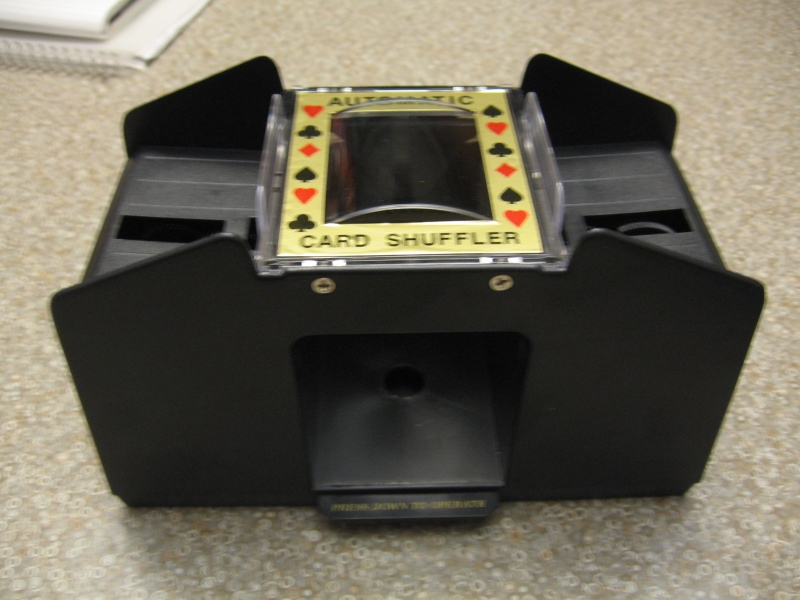Automatic card shuffler 2
From DDL Wiki
(→Product Operation) |
(→Product Operation) |
||
| Line 16: | Line 16: | ||
[[Image:Step_2.JPG|200px|thumb|right|Step 2 - Shuffling!]] | [[Image:Step_2.JPG|200px|thumb|right|Step 2 - Shuffling!]] | ||
To begin shuffling the decks of cards, a plate labeled "Press Down to Operate" is pushed. The plate must be held down continuously until both decks are completely processed through the shuffler. Cards are shuffled by being shot forward via a circulating wedge that is driven by the internal gears and motor. The wedge regularly breaks the surface of the deck-holding area, thrusting the card in contact with it towards a narrow crevice underneath the clear plastic top. Cards then fall onto the plastic tray. Since the wedges on either side of the card collection cache move out of sync, the cards from either deck enter at alternating times. Sporadically during any given run, some cards from either side get caught along the side walls of the collection cache and do not fall onto the other cards accumulating on the plastic tray. | To begin shuffling the decks of cards, a plate labeled "Press Down to Operate" is pushed. The plate must be held down continuously until both decks are completely processed through the shuffler. Cards are shuffled by being shot forward via a circulating wedge that is driven by the internal gears and motor. The wedge regularly breaks the surface of the deck-holding area, thrusting the card in contact with it towards a narrow crevice underneath the clear plastic top. Cards then fall onto the plastic tray. Since the wedges on either side of the card collection cache move out of sync, the cards from either deck enter at alternating times. Sporadically during any given run, some cards from either side get caught along the side walls of the collection cache and do not fall onto the other cards accumulating on the plastic tray. | ||
| + | |||
| + | [[Image:Step_3.JPG|200px|thumb|left|Step 3 - Card Removal]] | ||
| + | Once all the cards have been thrown into the cache, removal is performed by clasping the edges of the plastic tray and sliding it out. Care has to be taken on the user's part to ensure cards in a large stack (i.e. when more than 2 decks are shuffled) are not accidentally shaken off. Once fully removed from the shuffler cache, the cards themselves can be removed from the tray and used for play. The plastic tray is then re-inserted in the cache. | ||
| + | [[Image:Step_4.JPG|200px|thumb|right|Step 4 - Removed cards and Re-inserting Tray]] | ||
Revision as of 01:06, 3 February 2011
Report 1: Product Analysis: Competitor Product Study: CHH Games 4-Deck Automatic Card Shuffler (Casino Style)
Executive Summary
Product Operation
Upon being removed from its packaging, the competitor card shuffler must be equipped with 4 C batteries (not included). Two batteries are placed in each side of the base by opening two plastic tabs that lift two flaps to reveal the respective battery locations (see image to the right). It is interesting to note that the springs for each negative terminal twist and bend, thus providing only marginal contact between them and the batteries.
After inserting the batteries and closing the flaps, the entire shuffler can then be equipped with decks of playing cards on each side of the clear plastic top. Note that according to the competitor's description, up to 2 decks can be placed on either side, though for the operation illustrated in the pictures, only one deck was placed on either side. The image to the left illustrates this first step of operation. Also, the loose clear plastic tray should be situated snugly within the alcove prior to operation of the shuffler.
To begin shuffling the decks of cards, a plate labeled "Press Down to Operate" is pushed. The plate must be held down continuously until both decks are completely processed through the shuffler. Cards are shuffled by being shot forward via a circulating wedge that is driven by the internal gears and motor. The wedge regularly breaks the surface of the deck-holding area, thrusting the card in contact with it towards a narrow crevice underneath the clear plastic top. Cards then fall onto the plastic tray. Since the wedges on either side of the card collection cache move out of sync, the cards from either deck enter at alternating times. Sporadically during any given run, some cards from either side get caught along the side walls of the collection cache and do not fall onto the other cards accumulating on the plastic tray.
Once all the cards have been thrown into the cache, removal is performed by clasping the edges of the plastic tray and sliding it out. Care has to be taken on the user's part to ensure cards in a large stack (i.e. when more than 2 decks are shuffled) are not accidentally shaken off. Once fully removed from the shuffler cache, the cards themselves can be removed from the tray and used for play. The plastic tray is then re-inserted in the cache.